Summary
Following the xtool guidance on setup works for S1 with the original baseplate but doesn't work quite the same way if you are using a honeycomb plate and have the riser base installed. A few tweaks get's this up and running so you can use the Snapshot Preview feature with XCS 2.x! Idea: engrave the stickers onto wood or acrylic and glue onto a magnetic post to allow snap into the honeycomb like the hold-down clips.
Production Info
Application scenario
Laser
Software
xTool Creative Space
Machine & processing module
10W
Guidelines for using compatible machines
10W, 20W
5W, 10W
20W
55W
5W, 10W, 20W
20W, 40W
5W, 20W, 10W, 40W
10W
55W
Material used
I printed the xtool files onto Avery 8163 labels using my laser printer.
Tags
License
This license allows reusers to distribute, remix, adapt, and build upon the material in any medium or format for noncommercial purposes only, and only so long as attribution is given to the creator.