Summary
I decided to make an Orthodox cross for the start of lent. I love how it turned out. Brief overview: I found a general image of a traditional Orthodox cross then imported it into Silhouette Design Studio. From there, I used the outline trace function to get the shape I wanted. I didn't like the font that was in that picture, so I traced a different picture that had the correct font I wanted (also done in Silhouette Studio). After my design was how I wanted, I imported it as an SVG into XCS. Read the steps for a detailed explanation :) I hope y'all enjoy! If you decide to do this project, PLEASE be sure to share it!
Production Info
Application scenario
Laser
Software
xTool Creative Space
Machine & processing module
10W
Material used
- *3mm Basswood
- Wood glue
- Craft clamps
Optional:
- Stain or paint
*I used basswood, however, it isn't the best quality. You can see in the pictures that it peeled on part of the back on the cross. 2 passes may be better vs. 1.
Total time
25 min
Also compatible with other machines. Visit the Material EasySet Library for more.
License
This license allows reusers to distribute, remix, adapt, and build upon the material in any medium or format for noncommercial purposes only, and only so long as attribution is given to the creator.