Description
Make your own jigs (fixtures) for the F1 using this template. But there's a catch: You'll need another, larger engraver. If you can create these templates, you'll have the basis for creating your own jigs on the F1, anchored to a fixed position, and taking advantage of the full engraving area. After buying and using my M1 last year, I convinced myself I needed another engraver—specifically the F1—for IR engraving. It comes with a positioning piece, but for multiples or odd shaped items, I quickly realized I needed a fixture to precisely place objects on the plate. A key to making a reusable fixture without having to fiddle with alignment each time you use it is to anchor it to a fixed physical point in your engraving area. For the F1, that means creating something that was ultimately larger than the F1 engraving area. So I'd need to use my M1. This How-To runs you through the process I followed so that you can make your own templates for creating F1 jigs. But you will also need a larger machine—any of the other xTool devices will do—for this project.
Production Info
Application scenario
Laser
Software
xTool Creative Space
Machine & processing module
10W
Material used
1/16" basswood plywood purchased from Amazon
Total time
4 min
Also compatible with other machines. Visit the Material EasySet Library for more.
License
This license allows reusers to distribute, remix, adapt, and build upon the material in any medium or format for noncommercial purposes only, and only so long as attribution is given to the creator. If you remix, adapt, or build upon the material, you must license the modified material under identical terms.





 There are no comments yet.
There are no comments yet.