Summary
When I work on different project there are many times that I may need to look up a conversion charts on the web. It honestly got to be a pain in the butt constantly having to go back and forth to different sites or calculators to get what I needed. I made made this to convert in to xcs that engraved on wood so you can have it on hand anytime you need to look up a conversion from inches to mm or fractions to decimals. If you are tired of looking at different sites or going to calculators to find your conversions this may just help you. The power settings I am giving are for the D1 20 watt you can use this file for the S1 and P2 but may have to adjust the settings depending on which machine you use and wattage.
Production Info
Application scenario
Laser processing
Software
xTool Creative Space
Machine & processing module
10W, 20W, 40W
10W, 20W, 40W
55W
55W
Guidelines for using compatible machines
10W, 20W
5W, 10W
5W, 10W, 20W
10W
20W
5W
Material used
Difficulty Level
Beginner
Total time
120 min
Setting
License
This license allows reusers to distribute, remix, adapt, and build upon the material in any medium or format, so long as attribution is given to the creator. The license allows for commercial use. If you remix, adapt, or build upon the material, you must license the modified material under identical terms.