Summary
Have you been struggling to find the right settings to get soot-free paper-cut designs? After two years and three different laser machines, I'm still trying to get it right! You look at the cut-out paper cards shown on projects online, and they look perfect! Maybe they're using the blade tool? Too slow. Trying many options, this is the best laser-cut outcome I've achieved so far, and you could technically recreate this on any of the laser machines xTool sells. This project is a simple holiday greeting card with a silhouetted cut image on the cover. It employs a simple patterned insert to create the effect you see in the photo. While there's a few steps, these are pretty easy to make. NOTE: I use a tree image on my cards that I acquired from my CreativeFabrica account, so I've substituted a different design in the attached XCS file, remixed from one of the built-in shapes. Swap in your own favorite design! ⚠️ And, of course, it goes without saying that paper is flammable. 🔥 Never leave your engraver operating unattended, particularly when engraving flammable materials like paper or cardboard.
Production Info
Application scenario
Laser processing
Software
xTool Creative Space
Machine & processing module
55W
Guidelines for using compatible machines
40W, 20W, 10W, 5W
20W
5W, 10W
10W, 20W
40W, 20W, 10W
55W
10W
Material used
Recollections-brand pre-cut and folded cards from Michaels; Pre-printed paper craft
Difficulty Level
Beginner
License
This license allows reusers to distribute, remix, adapt, and build upon the material in any medium or format for noncommercial purposes only, and only so long as attribution is given to the creator. If you remix, adapt, or build upon the material, you must license the modified material under identical terms.