Summary
Christmas is coming, make some holiday themed stickers to decorate your items.
Production Info
Instruction
Not included
Application scenario
Inkjet printing
Software
xTool Creative Space
Machine & processing module
20W
Material used
Inkjet processing is completed and click on the next step for fine cutter processing.After processing, the stickers can be peeled off to decorate the items you want to decorate.
Difficulty Level
Beginner
Total time
60 min
Also compatible with other machines. Visit the Material EasySet Library for more.
Setting
Setting 1 Multi-module processing - Blade Cut - CutValue: 120 ProcessHead: PASSIVE_KNIFE Repeat: 3 Speed: 60
Setting 2 Multi-module processing - Inkjet Printing - BitmapMode: grayscale Brightness: 100 ColorDensity: 75 NotResize: true ProcessHead: PRINTER Repeat: 2 Saturation: 110 Speed: 1
Setting 3 Multi-module processing - Blade Cut - CutValue: 85 ProcessHead: PASSIVE_KNIFE Repeat: 1 Speed: 400
Setting 4 Blade cut - Blade Cut - CutValue: 180 ProcessHead: PASSIVE_KNIFE Repeat: 3 Speed: 20
Setting 5 Blade cut - Blade Cut - CutValue: 110 ProcessHead: PASSIVE_KNIFE Repeat: 1 Speed: 70
License
This license allows reusers to distribute, remix, adapt, and build upon the material in any medium or format for noncommercial purposes only, and only so long as attribution is given to the creator. If you remix, adapt, or build upon the material, you must license the modified material under identical terms.




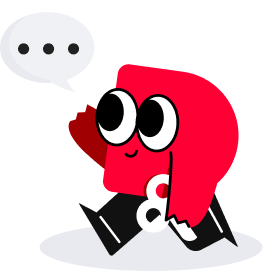 No comments yet.
No comments yet.