Summary
For this project, I created custom engraved slate coasters featuring a monogram logo. The process began with preparing a 3mm Baltic birch (BB) sheet as a template. Using a laser cutter (settings: 5mm/s, 100% power, air assist), I cut circular placements matching the coaster size. While the laser worked, I prepped the coasters by applying and buffing mineral oil to enhance their finish. Once the template was ready, I placed the coasters into the cutouts and marked crosshairs on the template for precise alignment. Using a focus jig, I calibrated the laser for engraving slate, ensuring proper placement. In the software, I reduced the power of the cut lines to 1 and uploaded the monogram logo, scaling it to fit the smooth center of each coaster (my coaster was 4" and i scaled my engraving to 3.3" which fit perfect for me). Engraving was performed with settings of 100% power, 140mm/s speed, and air assist. After engraving, I cleaned the coasters with a microfiber cloth and packaged them in custom-made boxes, completing the project. For your project be sure to measure your coasters and adjust as needed. Upload your svg monogram or use the xtool ai to create your own. After you do the initial cut out and you have adjusted the power to 1, make sure to increase the speed to at least 100mm/s to speed it up.
Production Info
Application scenario
Laser processing
Software
xTool Creative Space
Machine & processing module
20W
Guidelines for using compatible machines
10W, 20W
55W
5W, 10W, 20W
55W
10W
10W, 20W, 40W
20W
5W, 10W
5W, 10W, 40W
Accessories
Material used
4" circular slate coasters
Difficulty Level
Beginner
Total time
9 min
License
This license allows reusers to distribute, remix, adapt, and build upon the material in any medium or format for noncommercial purposes only, and only so long as attribution is given to the creator.
This work contains AI-generated content.