Summary
I have been wanting to etch some coasters for Christmas gifts and was not happy with some of my results. I had an issue getting them lined up properly. So I came up with this jig to use as a template. Now I just line up my jig, set my coasters in place, then place my design in the corresponding spot on the xcs file and hit etch. Easy peasy. I have mine set up for 6, but you could do as many as 9. I probably should have, but this will work. The xcs file does not have the bees, just the shapes. You dont really need me to send you the shapes, but it is required. This is just to share the idea .
Production Info
Instruction
Not included
Application scenario
Laser
Software
xTool Creative Space
Machine & processing module
10W
Material used
1/4 inch sanded plywood
Total time
10 min
Also compatible with other machines. Visit the Material EasySet Library for more.
Setting
Setting 1



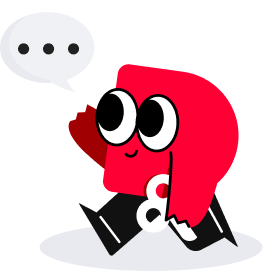 No comments yet.
No comments yet.