Description
I made this project with the intention of adding color while engraving a tile. I used the original photo to estimate where the colors would fall on the tile. I actually painted 3 tiles in the same color pattern and used various power levels and speeds until I got the tone just right. I began with power level 25% but it was not strong enough so I tried 30%...then 35%...I checked in on the "engraving process" from time to time to see if I was getting the right tone. When I saw the power level was not working, I cancelled the project and tried a new setting instead of wasting the entire painted tile. I let it go about 1/3 of the way to get a good idea if it was working. Finally I found 35% was close and 40% was just a bit too much (it dipped into the white tile surface erasing all of the color). I dropped the power level to 38% and felt comfortable with the outcome so I engraved the last prepped tile and it worked! I debated whether or not to seal it with clear glaze but I took the photo before I did. I didn't include the photo because this was a memorial photo of a client's dog and aside from sharing it with my fellow xToolers, I doubt anyone would need this photo. The settings are all there so at least it's a starting point for you. Although it was initially estimated to take 19 min, it actually took about 27 min.
Production Info
Instruction
Not included
Application scenario
Laser
Software
xTool Creative Space
Machine & processing module
10W
Material used
6"x6" white ceramic tile
Acrylic paints: dark blue, light blue, rustic red, yellow, orange
Black spray paint
Clear Glaze sealant (optional)
Total time
27 min
Also compatible with other machines. Visit the Material EasySet Library for more.
Setting






 There are no comments yet.
There are no comments yet.