Description
For my wife's birthday party, we all had to dress up as something she likes My wife likes popcorn :) So my costume was homemade with a shirt that I made the design myself and cut out with the M1 For my costume I wore real popcorn in my hair - I'll spare you a picture of that :D
Production Info
Application scenario
Laser
Software
xTool Creative Space
Machine & processing module
10W
Material used
I used the Material from Xtool what is included with the purchase
Total time
60 min
Also compatible with other machines. Visit the Material EasySet Library for more.
License
This license allows reusers to distribute, remix, adapt, and build upon the material in any medium or format for noncommercial purposes only, and only so long as attribution is given to the creator.





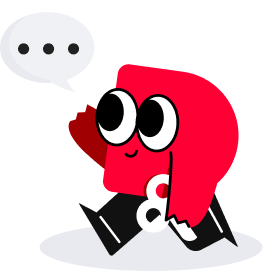 No comments yet.
No comments yet.