Summary
My wife and I decided to make an apron to use on Christmas day for the festivities of family and friends coming over for dinner, fellowship, and of course, gifts. Since it is to be an apron, I figured Mrs. Claus should be the centerpiece. I found a clipart Mrs. Claus online, used it as a guide, and added my own twist. We went to the store and bought fabric for the apron, and felt for the applique.
Production Info
Application scenario
Laser
Software
Lightburn
Machine & processing module
20W
Material used
Cotton fabric, felt, fusion web all came from JoAnn's. Various other supplies we had on hand.
Total time
300 min
Also compatible with other machines. Visit the Material EasySet Library for more.