Summary
Here are my new Easter ornaments for the upcoming Easter season. Attached are demo files and DIY files so you can unleash your creativity. I hope the description is clear, and you have a lot of fun creating your own Easter ornaments.
Production Info
Application scenario
Laser processing
Software
Lightburn、xTool Creative Space
Machine & processing module
20W
Material used
To be used with 4mm plywood. Please note that the provided parameters are only guidelines and depend on various factors (laser age, cleanliness of the laser, type of wood and gluing method, air pressure, etc.).
Difficulty Level
Intermediate
Total time
15 min
Also compatible with other machines. Visit the Material EasySet Library for more.
Tags
License
You may access, download, use, reproduce, print this work for personal and noncommercial use only. You have no right to adapt, modify, edit, or create derivative works of this work in any format or manner. You shall not share, sub-license, sell, rent, transfer, distribute, redistribute, promote, market, advertise this work, its derivative work, any object printed with the work or its derivative work, or publish, republish, post, upload, host such work, derivative work or object on other digital platforms, web stores or cloud repositories, for commercial purposes and/or gaining profits.