Summary
This was a big request this year. They make great gifts and perfect for wedding parties also
Production Info
Application scenario
Laser
Software
xTool Creative Space
Machine & processing module
10W
Material used
These flasks were purchased online in white ans stainless
Total time
10 min
Also compatible with other machines. Visit the Material EasySet Library for more.