Description
I created this entire project in less than 30 minutes. That includes the artwork that I generated via AI Images. I made it out of an old piece of wall art worthless signage that worked perfect for a shadow box. I spent more time creating this how to and inspiration document then making my artwork.
Production Info
Application scenario
Laser
Software
xTool Creative Space
Machine & processing module
10W
Material used
xTool 10w, One 12"x12" sheet of Basswood, Can of light blue spray paint and one old box of wall art
Total time
60 min
Also compatible with other machines. Visit the Material EasySet Library for more.


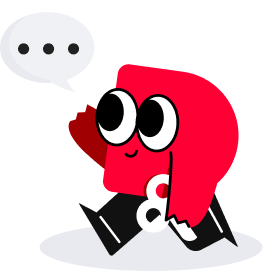 No comments yet.
No comments yet.