Description
A scannable keychain for any link you want!
Production Info
Application scenario
Laser
Software
xTool Creative Space
Machine & processing module
20W
Material used
Scrap wood (plywood that came with d1 pro)
Total time
15 min
Also compatible with other machines. Visit the Material EasySet Library for more.


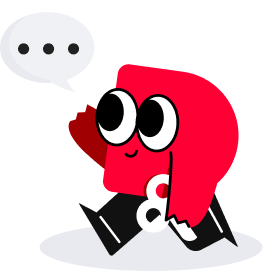 No comments yet.
No comments yet.