Description
I saw this in the F1 Ultra live stream but could not find a file for it, so here is one. 84/312
Production Info
Application scenario
Laser
Software
xTool Creative Space
Machine & processing module
20W
Material used
Business card.
Total time
2 min
Also compatible with other machines. Visit the Material EasySet Library for more.
License
This license allows reusers to distribute, remix, adapt, and build upon the material in any medium or format for noncommercial purposes only, and only so long as attribution is given to the creator. If you remix, adapt, or build upon the material, you must license the modified material under identical terms.





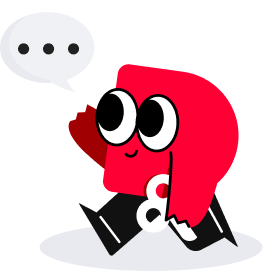 No comments yet.
No comments yet.