Description
I made bookmarks in various sizes with a few fun designs
Production Info
Application scenario
Laser
Software
xTool Creative Space
Machine & processing module
55W
Material used
3mm Basswood
Embroidery String
Masking Paper
Total time
20 min
Also compatible with other machines. Visit the Material EasySet Library for more.
License
This license allows reusers to distribute, remix, adapt, and build upon the material in any medium or format, so long as attribution is given to the creator. The license allows for commercial use.




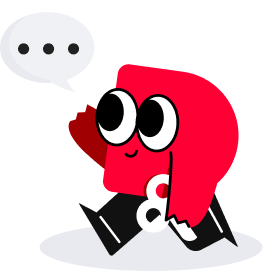 No comments yet.
No comments yet.