Digital Downloads
PDF *1
ZIP *1
Description
Kids Laser Cut Mega Bundle | 115 Children Laser Cut Designs | 3D laser cut SVG | Family Puzzle SVG | Children Puzzles Svg | Montessori SVG -------PLEASE READ BEFORE PURCHASING-------- No physical product will be sent. This is an instant download. This product is great for Laser Cutting Machines. RED line - CUT BLACK line - ENGRAVE Just be sure your cutting machine and software are compatible! This digital product includes zip archive with CDR, SVG, DXF formats of files. If you will need PNG, PDF, EPS types of files, please contact me so I can send them to you. Also if you need instruction to one of the products, please contact me and I will create it for you as soon as possible. These designs are made from 3mm or 1/8-inch thick material, such as plywood. You can use any other would you prefer. This Mega Bundle consists of 19 bundles (150 Designs)+ catalog: 05 | Koala Family Puzzle 05 | Bear Family Puzzle 05 | Kids Calendar Laser Cut 05 | Hedgehogs Family Puzzle 05 | Whale Family Puzzle 05 | Wolf Family Puzzle 10 | Dinosaur drawer handles 10 | Children Platter 15 | Lacing Toys Laser Cut 15 | Wooden Toys 10 | 3d Butterfly 10 | Busy Board 05 | Cat Puzzle Laser Cut 05 | Puzzle Box 05 | Dinosaurs Puzzle Laser Cut 10 | Montessori Trancing board 10 | Montessori Trancing Board 2 10 | Busy board 2 15 | Baby Hanger Drag and drop the file onto the canvas or open it from the menu. Arrange the design pieces evenly across your canvas. Specify the correct settings for engraving and cutting. S1-20W !Sample settings. The settings may vary depending on the model of your laser machine! Red Layer: 1.Select the Red Layer (the cutting) 2.Set the Power (100) 3. Set Speed (5) 4.Set Number of passes (1) Black Layer: 1.Select the Red Layer (the engraving) 2.Set the Power (60) 3. Set Speed (180) 4.Set Number of passes (1) 5. Lines per cm (120). Please write me a message if you have any questions. Thank you for visiting my shop!
Tags
License
All Products can be used for Commercial Use.






























 There are no comments yet.
There are no comments yet.